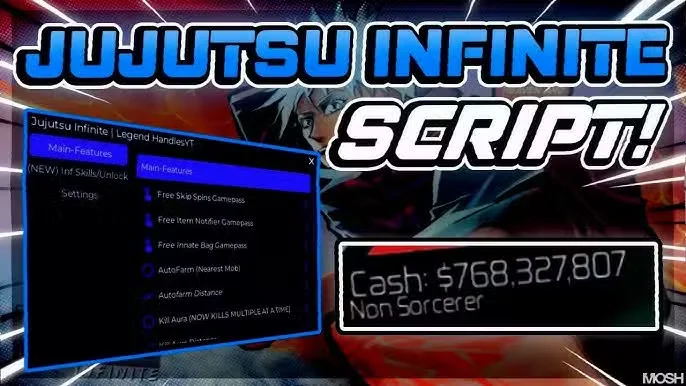All Redz Hub Script
If you’re looking to take your Roblox gaming to a higher level, you may have come across the Redz Hub script. Known for its versatile features and compatibility with popular titles like Blox Fruits and Pet Simulator X, this script helps automate gameplay and gives players a noticeable advantage. This guide covers everything you need to know about the Redz Hub script — from what it is and how to install it, to troubleshooting and safety tips.
Table of Contents
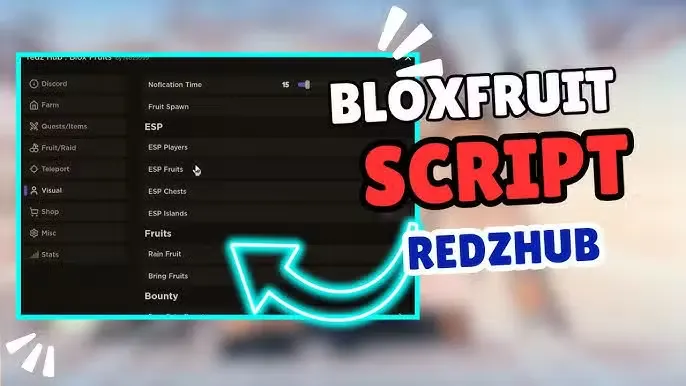
What is the Redz Hub Script?
Redz Hub is a Lua-based Roblox script that provides advanced automation options for various games. It works through a GUI (Graphical User Interface), making it easy for players to activate multiple in-game tools and features. Because of its efficiency and design, Redz Hub is a popular choice among Roblox script users who want to simplify gameplay tasks and improve performance in games like Blox Fruits or Pet Simulator X.
All Redz Hub Script 2025
Redz Hub Blox Fruits Script: Auto Farm
loadstring(game:HttpGet("https://raw.githubusercontent.com/newredz/BloxFruits/refs/heads/main/Source.luau"))()
local Settings = {
JoinTeam = "Pirates"; -- Pirates/Marines
Translator = true; -- true/false
}loadstring(game:HttpGet("https://raw.githubusercontent.com/newredz/BloxFruits/refs/heads/main/Source.luau"))(Settings)
loadstring(game:HttpGet("https://pastefy.app/ACOX6D6h/raw"))()
loadstring(game:HttpGet("https://raw.githubusercontent.com/REDzHUB/BloxFruits/main/redz9999"))()
Meme Sea Script 2025
loadstring(game:HttpGet("https://raw.githubusercontent.com/realredz/MemeSea/refs/heads/main/Source.lua"))()
Redz Hub Blade Ball Roblox Scripts
loadstring(game:HttpGet("https://raw.githubusercontent.com/REDzHUB/BladeBall/main/redz9999"))()
Pet Simulator 99 Script
loadstring(game:HttpGet("https://raw.githubusercontent.com/REDzHUB/PetSimulator99/main/redz9999.lua"))()
Overview of Redz Hub
At its core, Redz Hub acts as a central hub combining different scripts into a single, organized interface. It allows users to control a wide range of automation functions across multiple Roblox titles. As an open-source project, it continues to evolve with regular community updates and improvements, ensuring it stays functional and up to date with new Roblox patches.
Community and Popularity
Redz Hub has developed a loyal following among Roblox players. It’s often discussed on online communities where players share new versions, improvements, and tips. Its simplicity, frequent updates, and compatibility have made it one of the most talked-about multi-game scripts available.
Main Features of Redz Hub Script
Autofarm
This feature lets you automatically collect resources, level up, and farm in-game items without manual input. It’s ideal for players who prefer to save time while still progressing efficiently.
Auto Egg Opener (for Pet Simulator X)
A favorite among Pet Simulator X players, this function automatically opens eggs to collect pets without repeatedly performing the same task.
Teleportation
Teleportation allows players to move instantly between in-game locations, such as islands or specific areas, improving mobility and reducing travel time.
Anti-AFK
This prevents you from being kicked out of a game for inactivity, which is especially useful when running automated scripts like Autofarm or Auto Egg Opener.
GUI System
Redz Hub features a simple, clean, and user-friendly interface. Players can easily toggle features on and off, navigate between menus, and customize their experience with minimal effort.
How to Download and Install Redz Hub Script
Safe Download Locations
To stay secure, always download Redz Hub from reliable sources such as Pastebin, GitHub, or the Delta Executor script library. Using trusted platforms reduces the risk of downloading unsafe or modified versions.
Required Script Executors
A Roblox executor is needed to run Redz Hub. Executors are tools that load and execute Lua scripts in Roblox games. Some popular options include:
- Delta Executor – a premium executor offering strong stability and advanced functions.
- Arceus X – a widely used free executor with solid support for Redz Hub.
- Hydrogen – another free and lightweight executor used by many players.
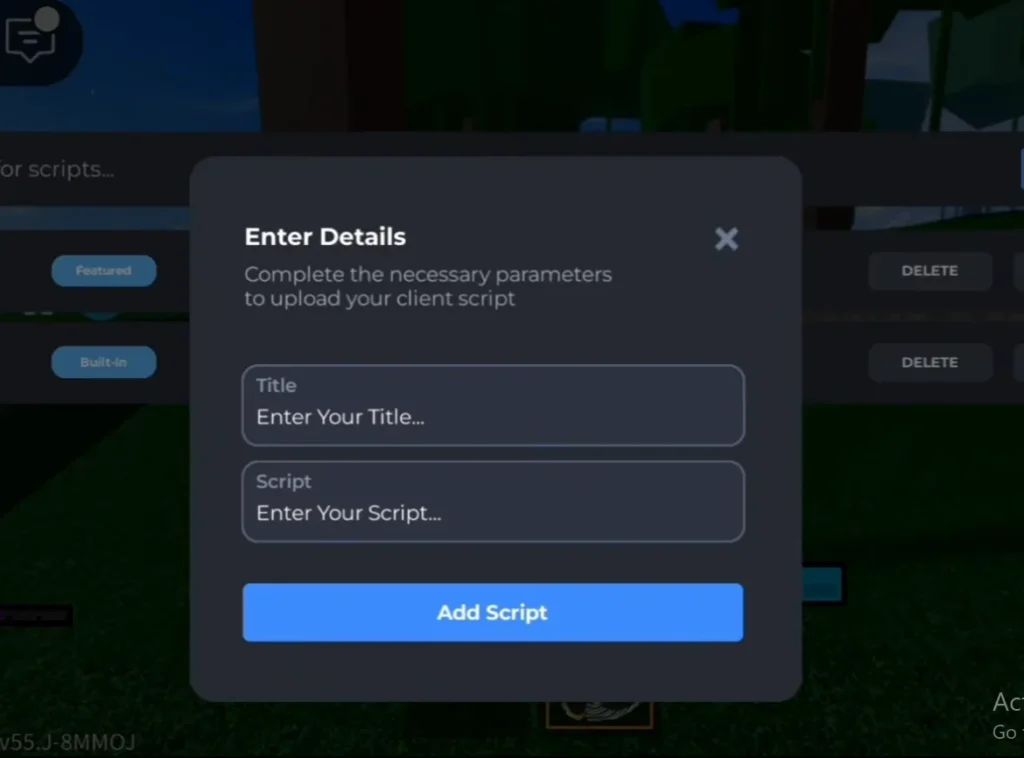
Step-by-Step Guide to Using Redz Hub
- Download the Redz Hub script from a trusted source.
- Install a compatible script executor such as Delta Executor, Hydrogen, or KRNL.
- Open Roblox and start the game you want to enhance.
- Paste the script into your executor’s input box and click “Inject” or “Execute.”
- Once loaded, the GUI will appear, and you can activate features like Autofarm, Auto Egg Opener, and more.
Compatible Roblox Games
Blox Fruits
Redz Hub is especially popular in Blox Fruits for its Autofarm and Teleportation features. It simplifies repetitive grinding, helping players collect fruits, experience, and items much faster.
Pet Simulator X
In Pet Simulator X, the Auto Egg Opener and Autofarm tools make pet collection and currency farming quick and effortless, improving overall progression.
Other Supported Games
While Redz Hub works best with Blox Fruits and Pet Simulator X, it also supports many other Roblox titles, making it a versatile script for multiple experiences.
Safety and Anti-Ban Considerations
Is Redz Hub Safe to Use?
Redz Hub is generally considered safe by its community, but using any third-party script always carries some level of risk. Free scripts can sometimes contain hidden code or vulnerabilities, so downloading only from reliable sources is crucial.
Risks of Using Free Scripts
Roblox’s security systems can detect exploit-based activity. Using scripts may result in a temporary or permanent account ban. It’s important to use them cautiously and understand the risks before running them.
Executor Compatibility Problems
Sometimes an executor may not fully support a particular Roblox update or game. If the script crashes or doesn’t load properly, update your executor or try switching to another one.
Tips to Lower Ban Risk
- Use a VPN to protect your connection and reduce traceability.
- Avoid using scripts in public or competitive game sessions.
- Choose trusted executors like Synapse X for better stability and detection protection.
Common Problems and Solutions
Script Fails to Load
If the script won’t load, the issue may stem from a corrupted file, outdated executor, or a recent game patch. Try re-downloading the latest version or updating your executor.
Executor Crashing
This often happens if your executor is outdated or incompatible with the current Roblox build. Updating or switching executors usually solves the problem.
Unsupported Game Error
Make sure the script is being used in a supported game. Check the Redz Hub documentation or release notes to confirm compatibility.
Frequently Asked Questions
Can I use Redz Hub without Synapse X?
Yes. You can run it with other executors like Delta or KRNL, though Synapse X is known for being more stable.
Does Redz Hub have a mobile version?
Currently, Redz Hub is designed for desktop Roblox clients, as executors for mobile are limited.
Does it auto-update?
No, it must be updated manually. You’ll need to download the new version whenever updates are released.
Where can I get support or updates?
Support and update information are typically shared through the Redz Hub community on Discord or posted by developers on GitHub.
Conclusion
Redz Hub is a powerful, feature-packed script that enhances gameplay across several Roblox titles. From Autofarm and Teleportation to Anti-AFK and GUI controls, it offers a range of tools that simplify and improve your experience.
However, it’s essential to stay cautious—use trusted sources, safe executors, and understand the potential risks of using third-party scripts. With the right precautions, Redz Hub can make your Roblox sessions far more efficient and enjoyable.

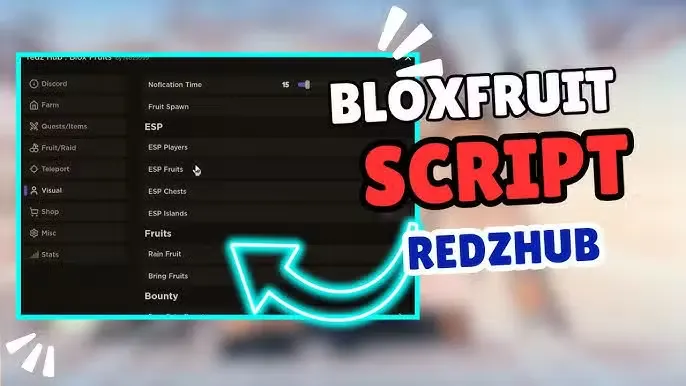

![Grow a Garden Script -[Updated] September 2025](https://delta-exploits.org/wp-content/uploads/2025/10/grow-a-garden.webp)